Citrix ADC
This pack includes Cortex XSIAM content.
Configuration on Server Side
You need to configure an audit log policy in the Citrix ADC UI.
- Navigate to Configuration > System > Auditing > Syslog.
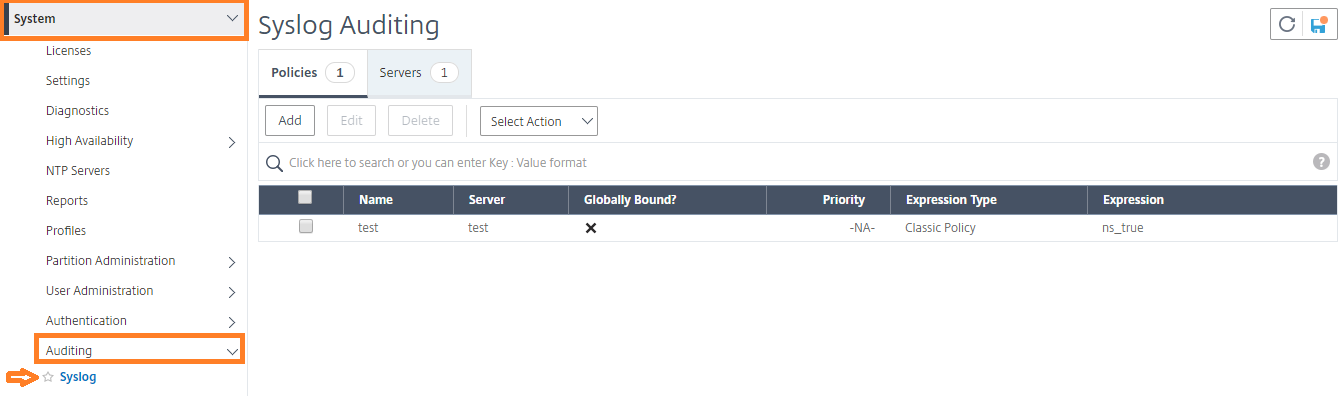
- Select Servers tab.
- Click Add.
- In the Create Auditing Server page, populate the relevant fields, and click Create.
- To add the policy, select the Policies tab, and click Add.
- In the Create Auditing Syslog Policy page, populate the relevant fields, and click Create.
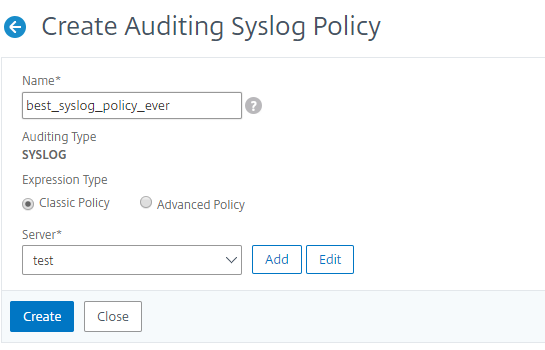
- To bind the policy globally, select Advanced Policy Global Bindings from the dropdown list. Select the best_syslog_policy_ever policy. Click Select.
- From the dropdown list, select the bind point as SYSTEM_GLOBAL and click Bind, and then click Done.
- Navigate to System > Auditing > Message Actions, and create the audit message action.
Note:
In order to parse the timestamp correctly, make sure to configure the logs to be sent in a GMT timezone.
Collect Events from Vendor
In order to use the collector, use the Broker VM option.
Broker VM
To create or configure the Broker VM, use the information described here.
You can configure the specific vendor and product for this instance.
- Navigate to Settings > Configuration > Data Broker > Broker VMs.
- Right-click, and select Syslog Collector > Configure.
- When configuring the Syslog Collector, set the following values:
- vendor as vendor - citrix
- product as product - adc
