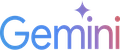Google Gemini Pack
In today's rapidly evolving threat landscape, security teams need intelligent analysis capabilities to process large volumes of data, generate insights, and accelerate incident response. The Google Gemini pack brings Google's advanced AI models directly into your XSOAR workflows, enabling natural language processing, content analysis, and intelligent automation for security operations.
What does this pack do?
This pack provides the following capabilities:
- Intelligent Text Analysis: Process and analyze security data, logs, and incident details using Google's advanced language models
- Natural Language Queries: Ask questions about security events and get contextual responses in plain language
- Content Generation: Generate summaries, reports, and documentation based on incident data and investigation findings
- Conversational AI: Maintain conversation context across multiple interactions for complex analysis workflows
- Flexible Model Selection: Choose from multiple Gemini models including the latest Gemini 2.0 Flash for optimal performance
- Configurable Parameters: Fine-tune AI responses with temperature, top-p, top-k, and token limit controls
The pack contains the GoogleGemini integration that connects to Google's Generative AI API, allowing you to incorporate powerful language model capabilities into your security automation and investigation processes.
Before You Start
Requirements
- Cortex XSOAR version 6.10.0 or later
- A Google AI API key with access to the Generative Language API
- Network connectivity to https://generativelanguage.googleapis.com
Getting Your API Key
- Visit the Google AI Studio
- Create a new API key or use an existing one
- Ensure the key has access to the Generative Language API
Configuration
- In XSOAR, navigate to Settings > Integrations
- Search for "Google Gemini" and add a new instance
- Configure the following parameters:
- API Key: Your Google AI API key
- Model: Select a Gemini model or enter a custom model name
- Max Tokens: Maximum response length (default: 1024)
- Temperature: Controls randomness (0.0-1.0, optional)
- Top P: Nucleus sampling parameter (optional)
- Top K: Top-k sampling parameter (optional)
Using the Integration
Basic Usage
Use the google-gemini-send-message command to send prompts to the AI model:
!google-gemini-send-message prompt="Analyze this suspicious email and identify potential IOCs"With Conversation History
Maintain context across multiple exchanges:
!google-gemini-send-message prompt="What are the next investigation steps?" history='[{"role":"user","parts":[{"text":"Previous question"}]},{"role":"model","parts":[{"text":"Previous response"}]}]'With Automatic Conversation Management
Enable conversation history management to automatically maintain context:
!google-gemini-send-message prompt="Analyze this alert" save_conversation=trueWhen save_conversation is enabled, the integration automatically:
- Retrieves previous conversation context from
${GoogleGemini.Chat.History} - Includes the last exchange (user + model response) for context
- Saves the complete updated conversation history for future use
Integration Commands
- google-gemini-send-message: Send a prompt to Google Gemini and receive an AI-generated response
Troubleshooting
- Ensure your API key is valid and has proper permissions
- Check network connectivity to Google's API endpoints
- Verify that the selected model is available in your region
- Review rate limits and usage quotas for your API key
For additional support, refer to the Google AI documentation or contact the pack maintainer.
Pack Contributors:
- Mu Wang
Contributions are welcome and appreciated. For more info, visit our Contribution Guide.