Linux Events Collection
Collector Configuration
Use one of the following options to collect Linux events into Cortex XSIAM:
After the Cortex XSIAM collector starts ingesting logs from the Linux servers, you can query the logs under the linux_linux_raw dataset.
Broker VM
Prerequisites
You need to set and configure a Broker VM. For more information, see Broker VM.
Configuration Steps
Navigate to Settings → Configuration → Data Broker → Broker VMs.
Go to the APPS column under the Brokers tab and add the Syslog app for the relevant broker instance. If the Syslog app already exists, hover over it and click Configure.
Click Add New.
When configuring the Syslog Collector, set the following parameters:
Parameter Value Vendorlinux. Productlinux.
XDRC (XDR Collector)
Configuration Steps
Follow the steps bellow for configuring an XDR Collector:
Create an XDR Collector installation package as described here.
Install the XDR Collector installation package for Linux on the requested Linux servers as described here.
Configure an XDR Collector Filebeat profile for the requested linux servers as described here.
When configuring the Filebeat YAML configuration file, use the LinuxEventCollection template as a reference:
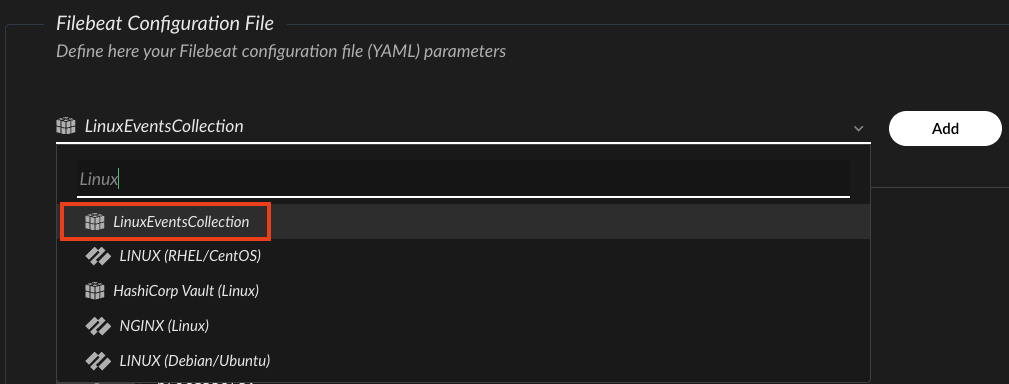
Customize the paths parameter in accordance to the requested log files for collection:
filebeat.inputs: - type: filestream enabled: true paths: # customize paths as necessary - /var/log/syslog - /var/log/auth.log - /var/log/messages - /var/log/secure processors: - add_fields: fields: vendor: linux product: linux
Apply the configured Filebeat profile to the requested target Linux servers by attaching it to a policy as described here.
Supported Timestamp formats
Broker VM Syslog
- RFC 3164 compatible timestamps, in UTC, for example:
Oct 8 19:44:40.
Note:
You can run the following command on the relevant Linux servers to configure their timezone to UTC:
sudo timedatectl set-timezone UTC- RFC 3339 and ISO 8601 compatible like timestamps.
Examples:
2024-10-28T14:30:55Z2024-10-28T14:30:55-03002024-10-28T14:30:55-03:002024-10-28 14:30:55.123+03002024-10-28 14:30:55.123+03:00
Filebeat XDR Collector
- RFC 3339 and ISO 8601 compatible like timestamps.
Examples:
2024-10-28T14:30:55Z2024-10-28T14:30:55-03002024-10-28T14:30:55-03:002024-10-28 14:30:55.123+03002024-10-28 14:30:55.123+03:00
Note:
Event logs collected via Filebeat with timestamp formats other than those listed above are assigned the agent collection time.
