Office 365
Overview
Office 365 is a subscription-based service that provides a comprehensive suite of productivity apps, combined with intelligent cloud services for collaboration, communication, file storage, security and management.
This Pack Includes
Data Normalization and Querying Capabilities
Data modeling rules to normalize Microsoft Office 365 logs that are ingested via the Office 365 integration into Cortex XSIAM.
Querying ingested logs in XQL Search using the datasets below:
- General →
msft_o365_general_raw - Exchange Online →
msft_o365_exchange_online_raw - SharePoint Online →
msft_o365_sharepoint_online_raw - DLP →
msft_o365_dlp_raw
- General →
Supported Log Category
- Audit
Supported Timestamp Formats
The ingestion is made using the CreationTime field for UTC (+00:00) in the following formats:
- yyyy-mm-ddThh:mm:ss
- yyyy-mm-ddThh:mm:ss.ms
- yyyy-mm-ddThh:mm:ssZ
- yyyy-mm-ddThh:mm:ss.msZ
- yyyy-mm-dd hh:mm:ss UTC
- yyyy-mm-dd hh:mm:ss.ms UTC
For the msft_o365_emails_raw dataset, ingestion is being made with the createdDateTime field.
Enable Data Collection
Native O365 Collector
Configure Cortex XSIAM Office 365 Native Collector on your Cortex XSIAM tenant:
- On the left panel, click Settings → Data Sources
- At the top-right corner, click Add Data Source
- Search for Office 365 and click Connect.
To create or configure the Office 365 collector, use the information described here.
To ingest email logs and data from Microsoft Office 365, use the Microsoft 365 email collector.
The Microsoft 365 collector ingests data into the following datasets:
msft_o365_emails_rawmsft_o365_users_rawmsft_o365_groups_rawmsft_o365_devices_rawmsft_o365_mailboxes_rawmsft_o365_rules_rawmsft_o365_contacts_raw
For more detailed configuration instructions, follow the guide under section Configure ingestion into Cortex XSIAM.
Pay Attention:
In order to normalize Azure AD (msft_azure_ad_raw) and Azure AD Audit (msft_azure_ad_audit_raw) logs, install the Microsoft Entra ID pack.
Office 365 collector
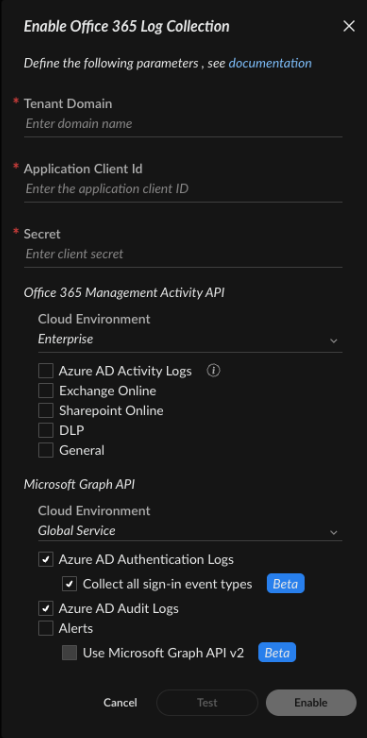
Microsoft 365 collector

