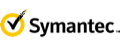Symantec Endpoint Protection
This pack includes Cortex XSIAM content.
Query the Symantec Endpoint Protection Manager using the official REST API.
This pack includes Cortex XSIAM content.
This pack includes Cortex XSIAM content.
For more information, see the following documentation.
In order to use the collector, use the Broker VM option.
To create or configure the Broker VM, use the information described here.
You can configure the specific vendor and product for this instance.
Timestamp ingestion from raw logs is supported only for the format: MMM dd hh:mm:ss.nnn (e.g., Dec 1 10:00:00).
The default time zone for the timestamp extraction is in UTC (+00:00) time.
Any requirement for another time zone, demands altering the time zone used in the default Parsing Rule by changing it in the User Defined section according to your needs.
| Name | Description |
|---|---|
| SEPCheckOutdatedEndpoints | Check if any endpoints are using an AV definition that is not the latest version. |
| Name | Description |
|---|---|
| Symantec Endpoint Protection v2 | Query the Symantec Endpoint Protection Manager using the official REST API. |
| Name | Description |
|---|---|
| SEPCheckOutdatedEndpoints | Check if any endpoints are using an AV definition that is not the latest version. |
| Name | Description |
|---|---|
| Symantec Endpoint Protection v2 | Query the Symantec Endpoint Protection Manager using the official REST API. |
| Name | Description |
|---|---|
Symantec Endpoint Protection Modeling Rule |
| Name | Description |
|---|---|
Symantec Endpoint Protection Parsing Rule |
| Pack Name | Pack By |
|---|---|
| Base | By: Cortex XSOAR |
| Pack Name | Pack By |
|---|
| Pack Name | Pack By |
|---|---|
| Aggregated Scripts | By: Cortex XSOAR |
| Base | By: Cortex XSOAR |
Updated the YML config name and id objects to unique values in order to resolve a backend compatibility issue.
Updated the YML config name and id objects to unique values in order to resolve a backend compatibility issue.
| Certification | Certified | Read more |
| Supported By | Cortex | |
| Created | June 30, 2020 | |
| Last Release | October 29, 2025 |