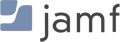JAMF
This pack enables you to interact with Jamf Pro which is the product that allows you to manage Apple devices (Mac, iPhone, Apple TV, iPad). It can be used to control
various configurations via different policies, install and uninstall applications, lock
devices, perform smart groups searches, and more.
If your computer is lost or stolen, you can remotely lock the computer or erase its contents to ensure the security of sensitive information.
If an application on your Apple device has a security issue, you can check for this app on all your Apple devices and then decide what action to take.
This pack includes XSIAM content.
Collect Events from Jamf pro (XSIAM)
We are currently support the retrieval of webhooks events from jamf by using an HTTP Log Collector.
In order to configure the webhooks on jamf's side, please read this documentation.
- Pay attention: Timestamp parsing is available for the the Epoch (UNIX) eventTimestamp object, under the webhook field.
HTTP Log Collector
You will need to use the information described here.\
You can configure the specific vendor and product for this instance.
On XSIAM:
- Navigate to Settings -> Data Sources -> Add Data Source -> Custom - HTTP based Collector -> Click on Connect Another Instance, set the Name and Compression as you choose and then please set:
- Log Format as
JSON - Vendor as
jamf - Product as
pro
- Log Format as
- Creating a new HTTP Log Collector will allow you to generate a unique token, please save it since it will be used later.
- Click the 3 dots sign next to the newly created instance and copy the API Url, it will also be used later.
On jamf pro:\
While creating (or editing) a webhook, please set:
- Webhook URL as the API Url which was copied in section 3 (on the XSIAM side).
- Under Authentication Type choose Header Authentication and paste this in the textbox:
{"Authorization": "UNIQUE_TOKEN_GOES_HERE"}<br /> (Please replace the UNIQUE_TOKEN_GOES_HERE text with the newly created token mentioned in section 2 on the XSIAM side) - Content Type as
JSON - Webhook Event as the webhook event you wish to collect.
What does this pack do?
- Run remote commands on a computer or mobile device, such as erase, lock/lost_mode.
- Get various details about devices and users, such as names, IDs, services, applications, hardware, etc.
- Get a list of computers details based on applications.
Pack Contributors:
- Philippe Laporte
Contributions are welcome and appreciated. For more info, visit our Contribution Guide.