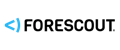Get in-depth device visibility for OT networks
This pack enables you to gain complete device visibility in-depth device visibility for your computing systems that are used to manage industrial operations.
What does this pack do?
- Retrieve information about the hosts, links, and alerts in the eyeInspect CC database.
- Retrieve information about a specific vulnerability stored in the eyeInspect CC database.
- Retrieve the PCAP file associated to a given alert.
- Retrieve information about the sensors associated to the eyeInspect CC.
- Retrieve information about the modules of a specified sensor.
- Change the properties of specified module.
- Delete the specified module from the specified sensor and from the eyeInspect CC database.
- Retrieve the IP blacklist from the Industrial Threat Library of a specified sensor.
- Add a new entry to the IP blacklist from the Industrial Threat Library of a specified sensor.
- Retrieve the domain name blacklist from the Industrial Threat Library of a specified sensor.
- Add a new entry to the domain name blacklist from the Industrial Threat Library of a specified sensor.
- Retrieve the SSL client application blacklist from the Industrial Threat Library of a specified sensor.
- Add a new entry to the SSL client application blacklist from the Industrial Threat Library of a specified sensor.
- Retrieve the file operation blacklist from the Industrial Threat Library of a specified sensor.
- Add entries to the file operation blacklist from the Industrial Threat Library of a specified sensor.
- Retrieve information about all monitored Command Center resources and their health status excluding the logs.
- Download the ZIP file that contains diagnostic logs of the Command Center.
- Get, create, update, delete group policies.
- Add all hosts not assigned to any policy (individual or group) matching the filter to the group policy.
- Unassign all hosts assigned to the group policy matching the filter.
- Get all IP reuse domains.
- Retrieve information about the changes of host properties and configuration from the eyeInspect CC database.
This pack enables you to gain complete device visibility in-depth device visibility for your computing systems that are used to manage industrial operations.
What does this pack do?
- Retrieve information about the hosts, links, and alerts in the eyeInspect CC database.
- Retrieve information about a specific vulnerability stored in the eyeInspect CC database.
- Retrieve the PCAP file associated to a given alert.
- Retrieve information about the sensors associated to the eyeInspect CC.
- Retrieve information about the modules of a specified sensor.
- Change the properties of specified module.
- Delete the specified module from the specified sensor and from the eyeInspect CC database.
- Retrieve the IP blacklist from the Industrial Threat Library of a specified sensor.
- Add a new entry to the IP blacklist from the Industrial Threat Library of a specified sensor.
- Retrieve the domain name blacklist from the Industrial Threat Library of a specified sensor.
- Add a new entry to the domain name blacklist from the Industrial Threat Library of a specified sensor.
- Retrieve the SSL client application blacklist from the Industrial Threat Library of a specified sensor.
- Add a new entry to the SSL client application blacklist from the Industrial Threat Library of a specified sensor.
- Retrieve the file operation blacklist from the Industrial Threat Library of a specified sensor.
- Add entries to the file operation blacklist from the Industrial Threat Library of a specified sensor.
- Retrieve information about all monitored Command Center resources and their health status excluding the logs.
- Download the ZIP file that contains diagnostic logs of the Command Center.
- Get, create, update, delete group policies.
- Add all hosts not assigned to any policy (individual or group) matching the filter to the group policy.
- Unassign all hosts assigned to the group policy matching the filter.
- Get all IP reuse domains.
- Retrieve information about the changes of host properties and configuration from the eyeInspect CC database.