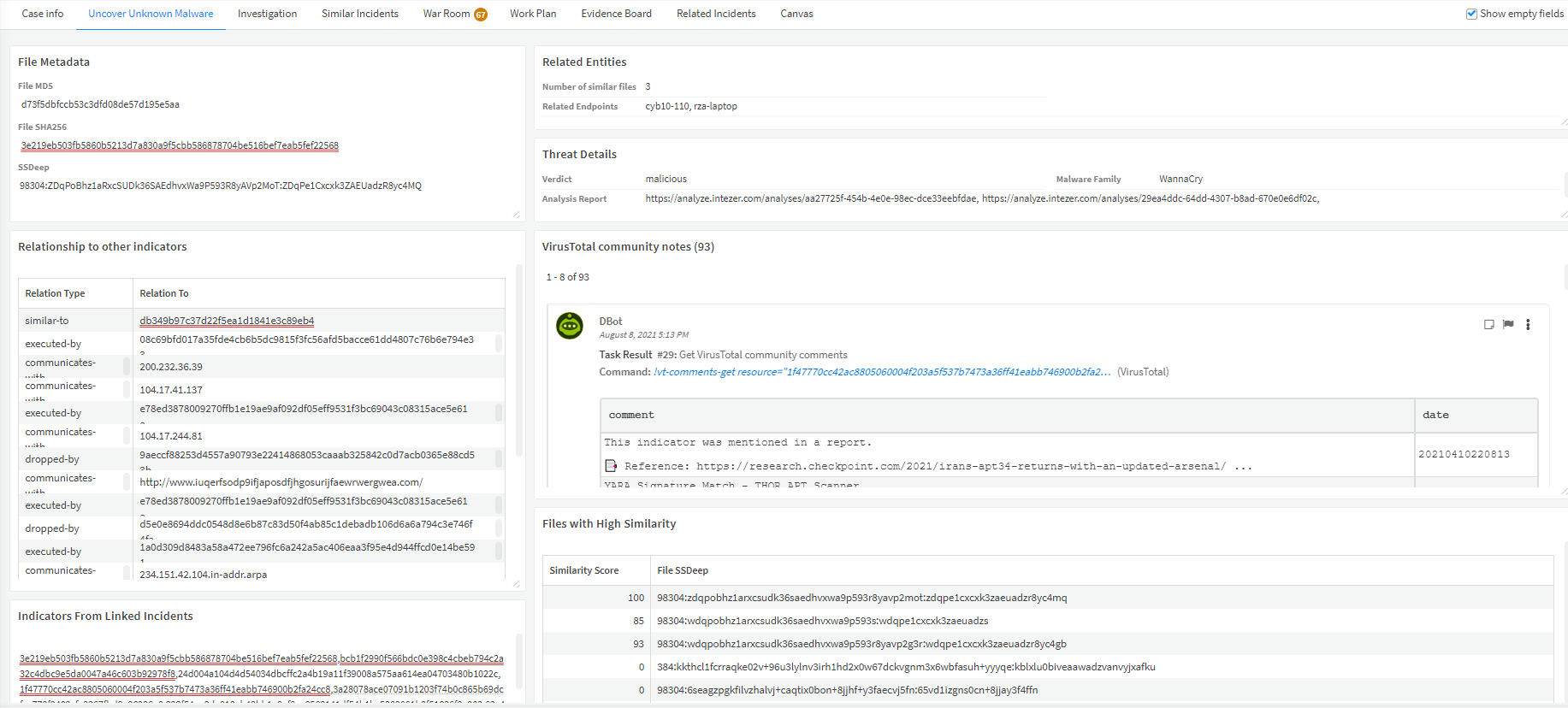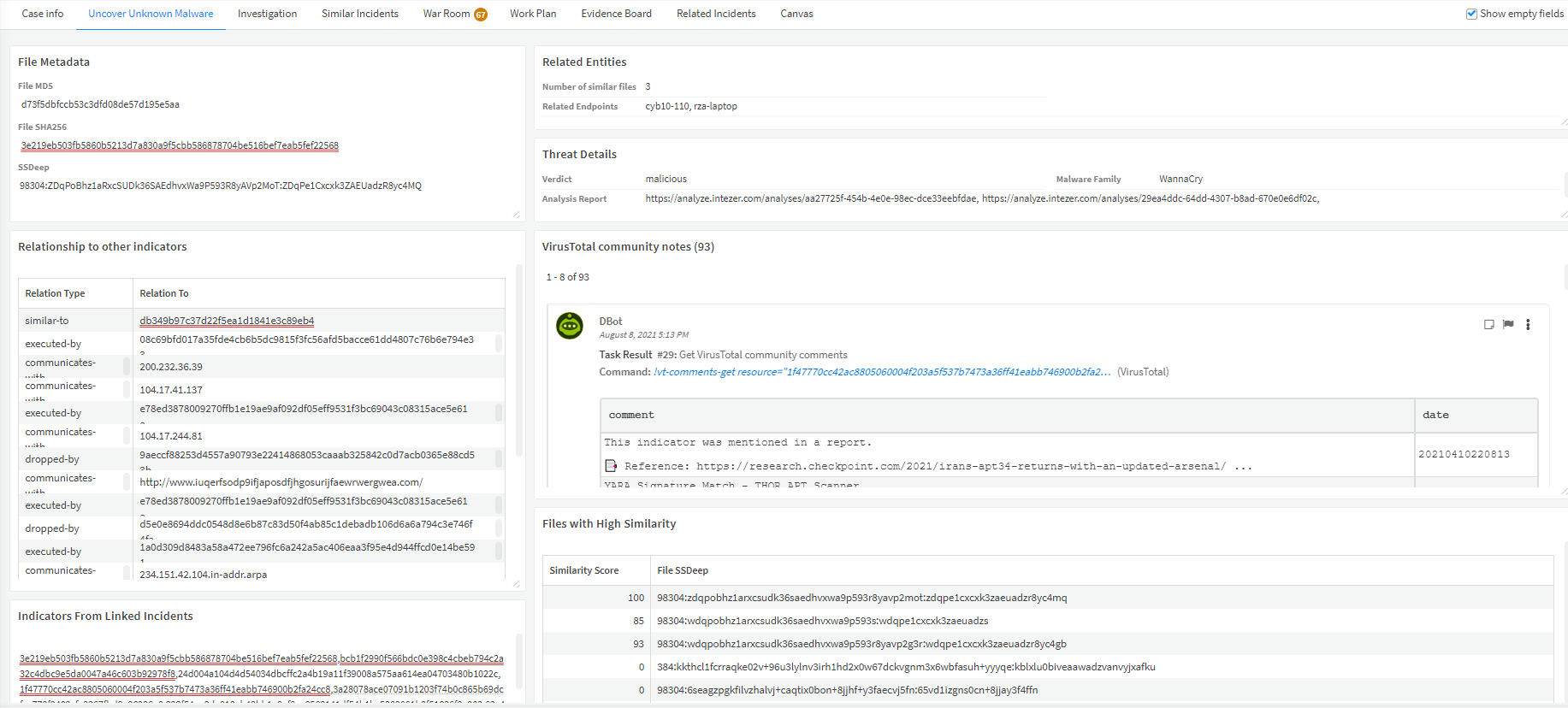Leverages SSDeep hashes to find similarities between indicators and incidents.
This pack allows you to uncover malware that was previously unknown to you, by comparing its SSDeep hash to other SSDeep hashes.
What does this pack do?
Once the user creates an incident of type Uncover Unknown Malware Using SSDeep and provides an MD5 or SHA256 hash, or a file, the playbook will do the following:
- Enrich the input MD5 / SHA256 hash to get its respective other hash types, including its SSDeep hash, or retrieve the file from an endpoint to obtain those hashes.
- Enrich existing indicators in the system, and create a pool of known SSDeep hashes.
- Enrich the input hash to get the malware family, verdict and analysis report from Intezer, and the community comments from VirusTotal.
- Compare the SSDeep hash of the original hash against the pool of known SSDeep hashes to find similarities to other files.
- Create relationships between all other hash types of the SSDeep hashes that are similar to the orihinal hash.
- Search for incidents with any similar hashes which were detected based on the similarity of their SSDeep hashes, and link them.
- Aggregate the relationships of similar hashes to other indicators and display them in the layout.
- If the input hash or similar hashes were found as malicious - mark the rest of them as malicious too.
- Remediate the incident by blocking indicators that were found as malicious.
Pack Image

This pack allows you to uncover malware that was previously unknown to you, by comparing its SSDeep hash to other SSDeep hashes.
What does this pack do?
Once the user creates an incident of type Uncover Unknown Malware Using SSDeep and provides an MD5 or SHA256 hash, or a file, the playbook will do the following:
- Enrich the input MD5 / SHA256 hash to get its respective other hash types, including its SSDeep hash, or retrieve the file from an endpoint to obtain those hashes.
- Enrich existing indicators in the system, and create a pool of known SSDeep hashes.
- Enrich the input hash to get the malware family, verdict and analysis report from Intezer, and the community comments from VirusTotal.
- Compare the SSDeep hash of the original hash against the pool of known SSDeep hashes to find similarities to other files.
- Create relationships between all other hash types of the SSDeep hashes that are similar to the orihinal hash.
- Search for incidents with any similar hashes which were detected based on the similarity of their SSDeep hashes, and link them.
- Aggregate the relationships of similar hashes to other indicators and display them in the layout.
- If the input hash or similar hashes were found as malicious - mark the rest of them as malicious too.
- Remediate the incident by blocking indicators that were found as malicious.
Pack Image